What is Shed Master?
Shedmaster is a new rule that you can add to sessions to allow compatible industries to automatically service their input and output requirements. Compatible industries raise messages called "Service Requests" that are interpreted by Shedmaster for the allocation of a suitable locomotive and schedule to complete the task required by the industry. You can read about Shedmaster in the User's Guide available on the downloads page.
Shedmaster is included in the PLL package, but is also available from the content downloads page of this website.
Sessions for Shedmaster using the PLL route are included in the pack, the versions for the full route are available from the website.
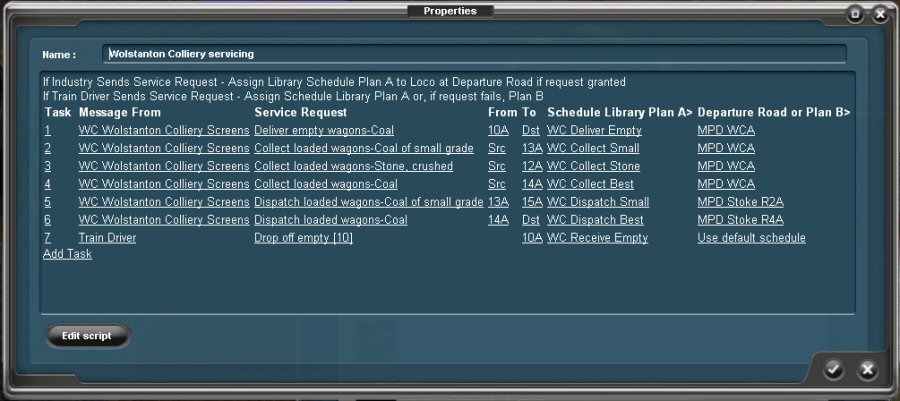
Who is it for?
Shedmaster will be appreciated more by session creators, rather than players. Tasks undertaken by locomotives under Shedmaster supervision can only be driven by AI drivers.
As a session creator, Shedmaster provides the opportunity for you to apply planning skills to meet the needs of the Shedmaster-compatible industries on the PLL route. You must study the industries to be included in the session for their input and output needs and convert these needs into the provision of empty and loaded wagons in trainloads per day. Were an industry's input needs to met locally from other industries on the route, or were trainloads arriving from locations off the route (through the route portals)? What sidings are you going to use to exchange wagons between the LMS and private companies? How many and what type of locos will you require to allocate to Stoke MPD and to private sheds? The timing of events is not fixed and may vary from one session play to another. How are you going to avoid conflicts between trains accessing shared or crossing track sections?

The "Shedmaster: servicing Wolstanton Colliery" session
This Shedmaster demonstration session and an associated HTML asset can be downloaded from the downloads page. These assets are available for the "lite" version of the route provided in the N3V package and also for the "full" route.
The session focus is on servicing the needs of just one industry on the PLL route: the gravity-fed coal grading and loading plant of Wolstanton colliery. To someone who had not considered the particulars of performing the session brief, this may appear a "bit of a doddle". How wrong could they be?
New Driver Commands to support Shedmaster
Leigh (ElStoko) was lucky to work with Trevor Laughton (trev999) on the development of Shedmaster. As the “Shedmaster: servicing Wolstanton colliery” session evolved, many problems were encountered with rail traffic control that Trevor was able to solve with some innovative new driver commands. Key amongst these are:
Driver Communication : allows a train driver to send messages either directly to Shedmaster or via an industry.
Token Management 2 : a method for preventing a train from trying to occupy tracks that are needed by another train. A token is awarded to the requesting train if it is not owned by another driver. Any other trains requesting the token are forced to wait until the token owner releases his token. Higher priority trains can bid for a token in advance of lower priority ones.
Approach Target Mark : this command was written to overcome the difficulties encountered when trying to bunch locomotives together on MPD departure roads. Some locos tend to stop more slowly than others so three "approach distances" were set up to accommodate different loco characteristics. The first three options of the command try to move the loco slowly towards the target trackmark while watching out for intervening locos standing between it and the target. If the loco executing the ATM command gets too close to an intervening loco, it stops and waits for the latter to move away. A terminating trackmark must be specified to limit the movement of the loco. With other options added, the command has proved useful in any situation where a one train is to approach another.
Special Instructions : a specialized command that gathers a few often-used commands into one and provides some unique new options. It is required to provide certain information needed by Shedmaster to make decisions.
These commands, and others, can be downloaded as part of the Shedmaster package from the downloads page.
Give it a go?
Persons interested in creating their own Shedmaster sessions should read the Shedmaster User's Guide first, then have a good look at the "Shedmaster: servicing Wolstanton Colliery" session in Surveyor, cross checking how features mentioned in the Guide are implemented in the session.